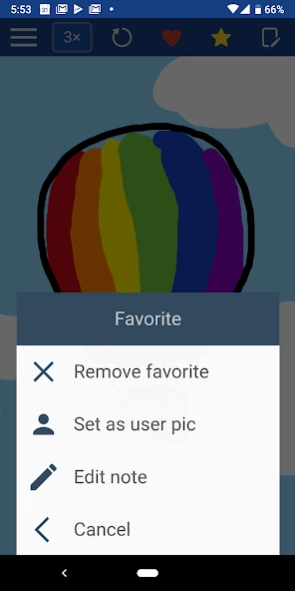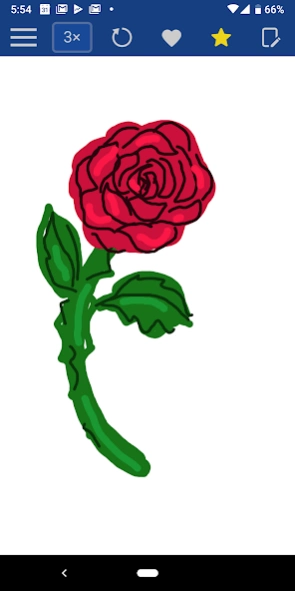Swap-a-Doodle! 1.0.2
Free Version
Publisher Description
Swap-a-Doodle! - A unique, playful drawing app for everyone—artists and otherwise.
Swap-a-Doodle is simple to use: create animations just by drawing, and share with anyone you know.
But it also offers original thinkers and artists new opportunities for unique, creative expression.
Send sweet, cute, and thoughtful doodles to people you care about.
Or test your imagination using the dimension of time to tell a story or create an experience.
-
Swap-a-Doodle is a social drawing app that allows you to send animated doodles to anyone you know. They'll see an animation of your drawing process, just the way you drew it. You can share you doodle with anyone, whether or not they have the app.
The app is free to use, with no ads.
Subscribers get added features:
• Add to favorites for easy access and to keep doodles from being deleted (doodles that aren't favorites are deleted after a week)
• More colors to draw with (pick any color from a large palette, rather than just the few built-in colors)
Full and Premium subscription features:
• More favorites
• Share your canvas and draw with friends in real time
• Draw on top of an existing doodle
About Swap-a-Doodle!
Swap-a-Doodle! is a free app for Android published in the Chat & Instant Messaging list of apps, part of Communications.
The company that develops Swap-a-Doodle! is Darshan Computing, LLC. The latest version released by its developer is 1.0.2.
To install Swap-a-Doodle! on your Android device, just click the green Continue To App button above to start the installation process. The app is listed on our website since 2022-04-30 and was downloaded 2 times. We have already checked if the download link is safe, however for your own protection we recommend that you scan the downloaded app with your antivirus. Your antivirus may detect the Swap-a-Doodle! as malware as malware if the download link to com.swapadoodle.android is broken.
How to install Swap-a-Doodle! on your Android device:
- Click on the Continue To App button on our website. This will redirect you to Google Play.
- Once the Swap-a-Doodle! is shown in the Google Play listing of your Android device, you can start its download and installation. Tap on the Install button located below the search bar and to the right of the app icon.
- A pop-up window with the permissions required by Swap-a-Doodle! will be shown. Click on Accept to continue the process.
- Swap-a-Doodle! will be downloaded onto your device, displaying a progress. Once the download completes, the installation will start and you'll get a notification after the installation is finished.